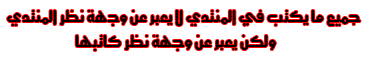Process 2:
The second process through which you can get your IMEI specific dev Certificate and Key File easily is by registering with any one of the 2 sites: [ندعوك للتسجيل في المنتدى أو التعريف بنفسك لمعاينة هذا الرابط] and [ندعوك للتسجيل في المنتدى أو التعريف بنفسك لمعاينة هذا الرابط]. Both the listed sites are in English so it should not really be a problem for a regular web junkie to complete registration and getting your signing certificate and key files. This process however is very lengthy compared to the process I mentioned above. On an average getting your Certificate and Key File from either of them will take you around and at least 24 hours to 48 hours (or more).
Still, to make things really easy for you here is a step by step guide I prepared just for you – my good friends and loyal subscribers & visitors! In this guide I will be using [ندعوك للتسجيل في المنتدى أو التعريف بنفسك لمعاينة هذا الرابط] as the example site. Site 2 works the same way compared to Site 1 so one guide should do it even for the newest of newbies.
Step 1: Simply click on any one of the 2 links of the sites I specified. For this guide I am using [ندعوك للتسجيل في المنتدى أو التعريف بنفسك لمعاينة هذا الرابط] as an example like I told you earlier. After clicking you should be taken to a page for free registration. Here is an image with pointers on what and how to fill up the vacant forms.
2 العملية :
والعملية الثانية التي يمكنك من خلالها الحصول على شهادة IMEI الخاص ديف محددة والملفات الرئيسية هي بسهولة من خلال التسجيل مع أي واحد من مواقع 2 : الموقع 1 و 2 الموقع. كلا المواقع المذكورة هي في اللغة الإنجليزية، ويجب أن لا يكون حقا مشكلة بالنسبة للمدمن على شبكة الإنترنت العادية لاستكمال التسجيل والحصول على شهادتك التوقيع والملفات الرئيسية. لكن هذه العملية طويلة جدا بالمقارنة مع العملية التي ذكرتها أعلاه. على متوسط الحصول على شهادة سوف الخاص بك وملف أهم من أي منهما ويأخذك نحو 24 ساعة على الأقل إلى 48 ساعة (أو أكثر).
لا يزال، لجعل الامور سهلة بالنسبة لك حقا هنا هو خطوة خطوة الدليل أنني على استعداد فقط لأجلك -- أصدقائي المقربين والموالين من الأعضاء والزوار! في هذا الدليل سوف أكون باستخدام الموقع 1 كموقع المثال. 2 موقع يعمل بنفس الطريقة مقارنة الموقع 1 واحد حتى الدليل ينبغي أن تفعل ذلك حتى لأحدث من نوبي.
الخطوة 1 : ببساطة انقر على أي واحد من الروابط 2 من المواقع أنا المحدد. لهذا أنا باستخدام دليل الموقع 1 كمثال مثل قلت لك في وقت سابق. وينبغي بعد النقر يتم نقلك إلى صفحة لتسجيل الحرة. هنا صورة مع مؤشرات على ما وكيفية ملء استمارات الشاغرة.
Step 2: After filling up the registration form as shown above you will have to submit your registration application. This will show you the message “Registered Successfully” and forward you to the main page. You will now have to click the top right Login Button and fill the blank fields with your registration info as shown below:
[ندعوك للتسجيل في المنتدى أو التعريف بنفسك لمعاينة هذا الرابط]Symbian Signing Guide 2 - Step 2 (Click the Picture to view a Better Version of the Picture above)
Step 3: After you successfully fill out the Login Form with the username and password and have clicked the Login button you will be taken to the back-end of your account. While you are logged in and browsing the back-end of your account you will see a button which allows you to apply for a free Certificate and Key for your IMEI. Now click on that “Apply Certificate” button as shown on the image below.
الخطوة 2 : وبعد ملء استمارة التسجيل كما هو مبين أعلاه لديك لتقديم طلب التسجيل الخاص بك. وسوف تظهر لك هذه الرسالة "مسجل بنجاح" وقدما الى الصفحة الرئيسية. سيكون لديك الآن فوق أعلى زر تسجيل الدخول الصحيح وملء الحقول الفارغة مع معلومات التسجيل الخاصة بك كما هو مبين أدناه :
Step 4: After you click on the orange “Apply Cer” button you will be taken to another blank form where you will have to fill up the info required for acquiring your certificate. It will ask for your Symbian device’s IMEI number, Phone’s maker and Model Number and for your remark. The remark field is simply an extra field so that you can tag this request and write anything relevant that you want to include. You can find your IMEI number by pressing the following combination on your phone’s keypad. The combination to find your IMEI number is: *#06#
Step 5 – After you have submitted your request to acquire your very own Certificate and Key file as shown in step 4, all you have to do is wait for 24 hours to 48 hours (or maybe even 72 hours) and check back to download your generated Certificate and Key. The time taken to have your files ready usually takes a day on average but it can take much longer.
الخطوة 3 : بعد ملء النموذج بنجاح تسجيل الدخول باستخدام اسم المستخدم وكلمة المرور وقاموا بالنقر على زر الدخول سيتم نقلك إلى نهاية الخلفي من حسابك. في حين تم تسجيل الدخول وتصفح الخلفية من حسابك سترى الزر الذي يسمح لك التقدم للحصول على شهادة مجانية ومفتاح لIMEI الخاص بك. الآن انقر على هذا الزر "تطبيق شهادة" كما هو مبين في الصورة أدناه.
Step 6 – To find out if your files are ready you will have to sign in again on the site. To do this you will have to click on the Login menu as shown below. Once you are logged in simply click on the”My Certificate” menu as shown on the image below. If your files are ready then the “State” message under the “My Certificate” menu will be shown as Normal. If it is anything else but Normal then you will again have to check back after 24 hours or so.
الخطوة 4 : بعد النقر على الزر البرتقالي "تطبيق حدات خفض الانبعاثات المعتمدة" سيتم نقلك إلى نموذج آخر فارغ حيث سيكون لديك لملء المعلومات المطلوبة للحصول على الشهادة. وسوف نسأل عن رقم IMEI الخاص بالجهاز سيمبيان، وصانع الهاتف وموديل وملاحظتك. مجال التصريح هو مجرد حقل إضافي بحيث يمكنك وضع علامة على هذا الطلب ، وكتابة أي شيء ذات الصلة التي تريد تضمينها. يمكنك العثور على رقم IMEI الخاص بك عن طريق الضغط على التركيبة التالية على لوحة مفاتيح الهاتف. تركيبة للعثور على رقم هاتفك IMEI هو : * # 06 #
Step 7 – Once your State Message is shown as “Normal” as shown on the image above, it means your Cer file and Key file are ready to be downloaded. All there is left to do is to simply click on the .Cer file once and click on the .Key File once. They are located under the “Operate” header of the table shown below. These 2 files are what you need to Sign your Unsigned [ندعوك للتسجيل في المنتدى أو التعريف بنفسك لمعاينة هذا الرابط], Games or Themes. These 2 files will also eliminate error messages such as “Certificate Expired” or “Unable to Install Protected Application from Unprotected Supplier” on your Symbian device. Once you have the 2 files, click on the “Log Out” link to safely return to our blog!
الخطوة 5 -- بعد أن كنت قد قدمت طلبك للحصول على الشهادة الخاصة بك جدا وملف مفتاح كما هو موضح في الخطوة 4، كل ما عليك القيام به هو الانتظار لمدة 24 ساعة إلى 48 ساعة (أو ربما حتى 72 ساعة) والتحقق من العودة الى التحميل ولدت شهادة ومفتاح. الوقت الذي يستغرقه الحصول على الملفات الخاصة بك على استعداد عادة يأخذ في اليوم في المتوسط ولكنه يمكن أن يستغرق وقتا أطول من ذلك بكثير.
Conclusion & Remarks – As you can see this process is dead easy and with this tutorial in your bookmarks mean that you will never get lost at any point in time. I really hope that this tutorial and reference guide will serve all your Certificate and Key Files requirements that you sometime face when trying to install our featured applications, games or themes.
The process works on all sorts of devices and smartphones of Nokia and other brands. Still here is a list of Nokia
[ندعوك للتسجيل في المنتدى أو التعريف بنفسك لمعاينة هذا الرابط], E-Series and X Series smartphones that I have written this extensive tutorial for:
This guide applies to the following Symbian OS supported Devices – E50, E51, E60, E61, E62, E63, E65, E66, E71, [ندعوك للتسجيل في المنتدى أو التعريف بنفسك لمعاينة هذا الرابط], E75, E90, N70, N71, N72, N73, N75, N76, N77, N78, N78, [ندعوك للتسجيل في المنتدى أو التعريف بنفسك لمعاينة هذا الرابط], N81, N81 8GB, N82, N85, N86, N95, N95 8GB, N96, N97, N97 Mini, X3, X6 Xpress Music, 5800, 5700, 5500, 5070, 5130, 5200, 5220, 5230, 5300, 5310, 5320, 5530, 5610, 5630, 6020, 6030, 6060, 6070, 6080, 6080b, 6085, 6086, 6101, 6103, 6110, 6111, [ندعوك للتسجيل في المنتدى أو التعريف بنفسك لمعاينة هذا الرابط], 6121c, 6124c, 6125, 6126, 6131, 6210 Navigator, 6220c, 6230, 6230i, 6233, 6234, 6267, 6280, [ندعوك للتسجيل في المنتدى أو التعريف بنفسك لمعاينة هذا الرابط], 6288, 6300, 6301, 6303c, 6350, 6500c, 6500s, 6555, 6700, 6600 etc and more.
Please [ندعوك للتسجيل في المنتدى أو التعريف بنفسك لمعاينة هذا الرابط] (it is free!) before you download the files! Writing this entire guide took much effort and when you subscribe – it is all worth it to me!!
وختاما كلمة -- وكما ترون هذه العملية سهلة وميت مع هذا البرنامج التعليمي في المواقع المفضلة لديك يعني بأنه لن تضيع في أي نقطة في الوقت المناسب. آمل حقا أن هذا البرنامج التعليمي والدليل المرجعي سيخدم كل ما تبذلونه من شهادة ومفتاح متطلبات الملفات التي تواجهونها في وقت ما عندما تحاول تثبيت تطبيقات مميزة لدينا، والألعاب أو المواضيع.
تعمل هذه العملية على جميع أنواع الأجهزة والهواتف الذكية من نوكيا وغيرها من الماركات. لا تزال وهنا لائحة من Nokia N - السلسلة ، سلسلة E - X سلسلة والهواتف الذكية التي كنت قد كتبت هذا البرنامج التعليمي واسعة النطاق من أجل :
هذا الدليل ينطبق على أجهزة نوكيا التالية معتمدة OS -- E50 ، E51، E60 ، E61 ، E62، E63، E65، E66، E71، E72، E75، E90 ، N70 ، N71، N72 ، N73 ، N75، N76، N77، N78 ، N78، N80، N81، N81 8GB ، N82، N85 ، N86، N95، N95 8GB ، N96 ، N97 ، N97 المصغر ، X3 ، X6 إكسبرس موسيقى ، 5800 ، 5700 ، 5500 ، 5070 ، 5130، 5200 ، 5220 ، 5230 ، 5300 ، 5310 ، 5320 ، 5530 ، 5610، 5630، 6020، 6030 ، 6060 ، 6070 ، 6080، 6080b، 6085، 6086، 6101 ، 6103 ، 6110 ، 6111 ، 6120 كلاسيك، 6121c، 6124c، 6125 ، 6126، 6131، 6210 الملاح، 6220c، 6230، 6230i، 6233 ، 6234، 6267، 6280 ، 6290 ، 6288 ، 6300 ، 6301، 6303c، 6350، 6500c، 6500s، 6555، 6700 ، 6600 وغيرها ، وأكثر من ذلك.
يرجى الاشتراك في آر إس إس (فهو حر!) قبل تحميل الملفات! كتابة هذا دليل كامل استغرق الكثير من الجهد، وعندما كنت اشترك -- بل هو يستحق كل ذلك بالنسبة لي!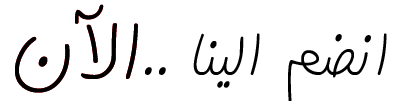







 الجنس
الجنس

 عدد المساهمات
عدد المساهمات السٌّمعَة
السٌّمعَة نقاط
نقاط
 العمر
العمر